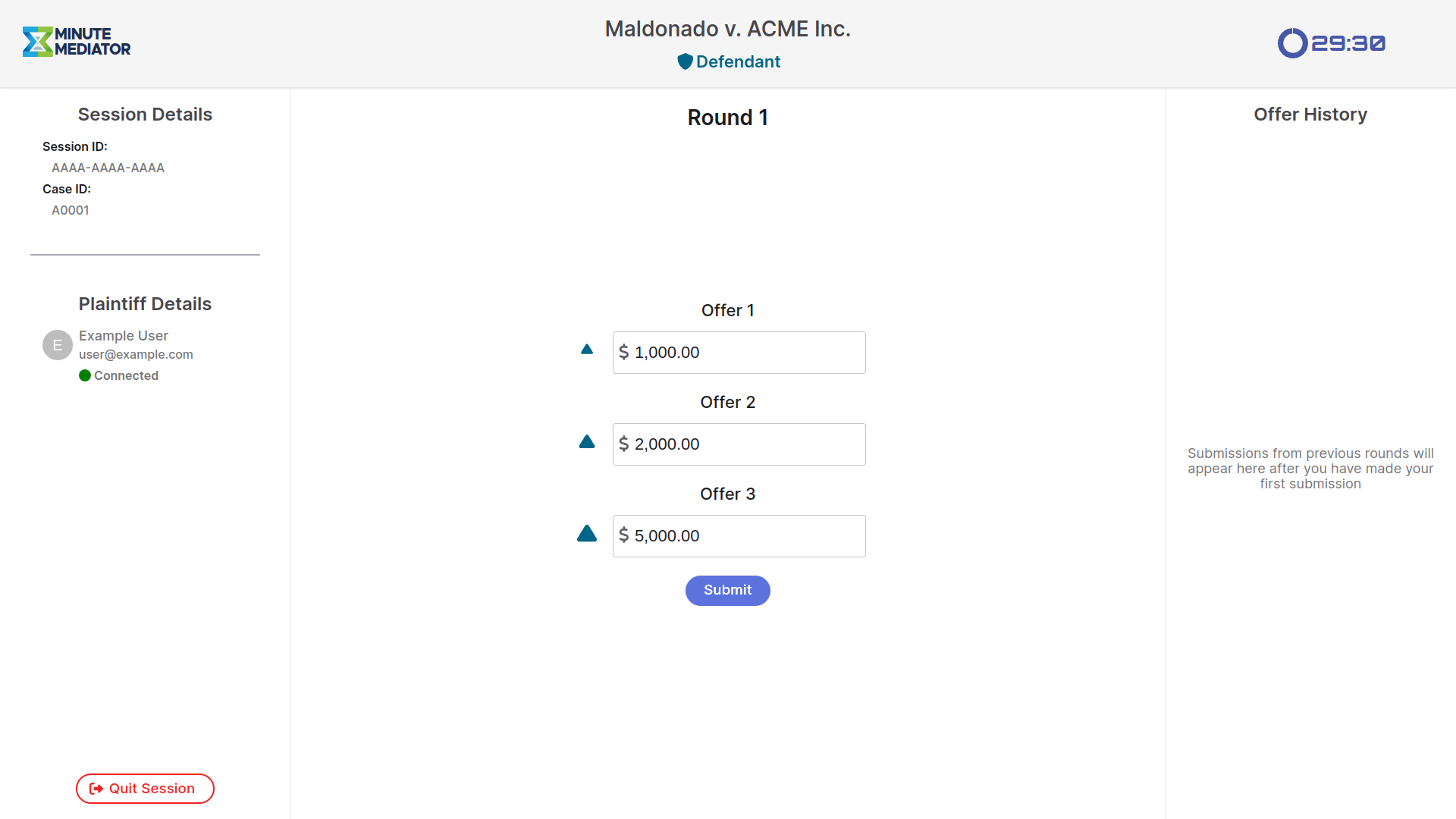The Main Mediation User Interface
Once both participants have joined the session you will be presented with the main Mediation user interface:
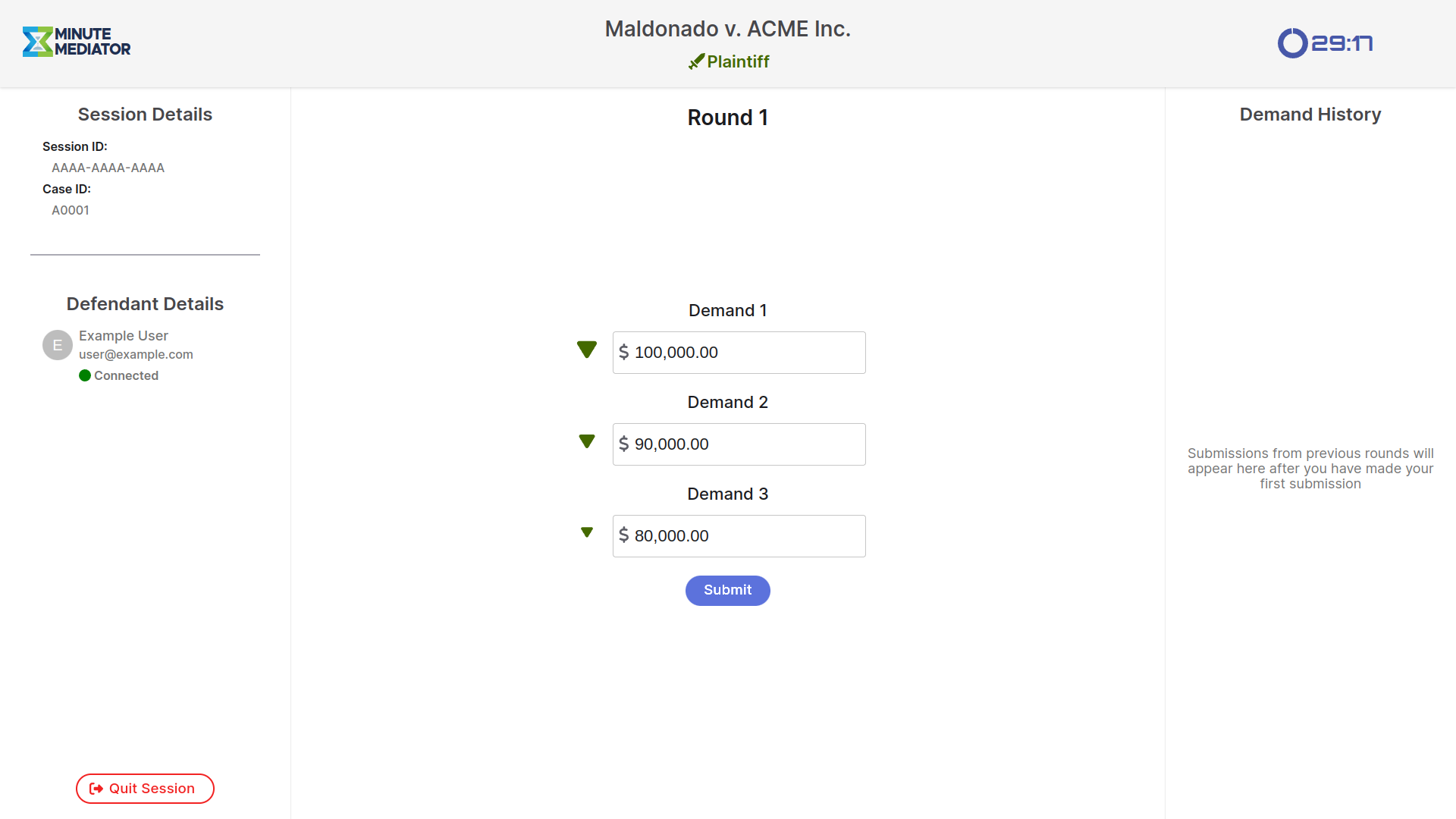
In addition to submitting numbers you will be presented with the following information:
- Your role. Note that you can only edit the session, including switching roles, before the session starts.
- The current round number
- The time remaining in this session.
- Your previous submissions
- Your opponent’s information and their connection status.
The subsequent sections outline the key operations you can perform on this page.
Submitting Numbers
The Mediation page will have three inputs for you to enter your numbers for the current round. The labeling of the inputs and how you should fill them out depends on your role:
You will enter your Claims in descending order. Your highest number for a given round cannot be higher than your lowest number submitted in the previous round, if any.
When you click the Submit button you will be presented with a dialog asking you to confirm your submission. At this point you may go back and adjust your submission if needed.
When both participants have submitted their numbers for a round, the server will compare the offers against the claims and let you know whether or not you reached a settlement. If you do not reach a settlement in a given round, you will have the option to start a new round.
Quitting the Session
If you wish to end a session with immediate effect you can click on the Quit Session button.
Note: that this action is irreversible, you cannot restart or rejoin the session after you confirm.
See Also
Still have questions? Contact Us