Account Settings
The Account settings page allows you to manage your preferences:
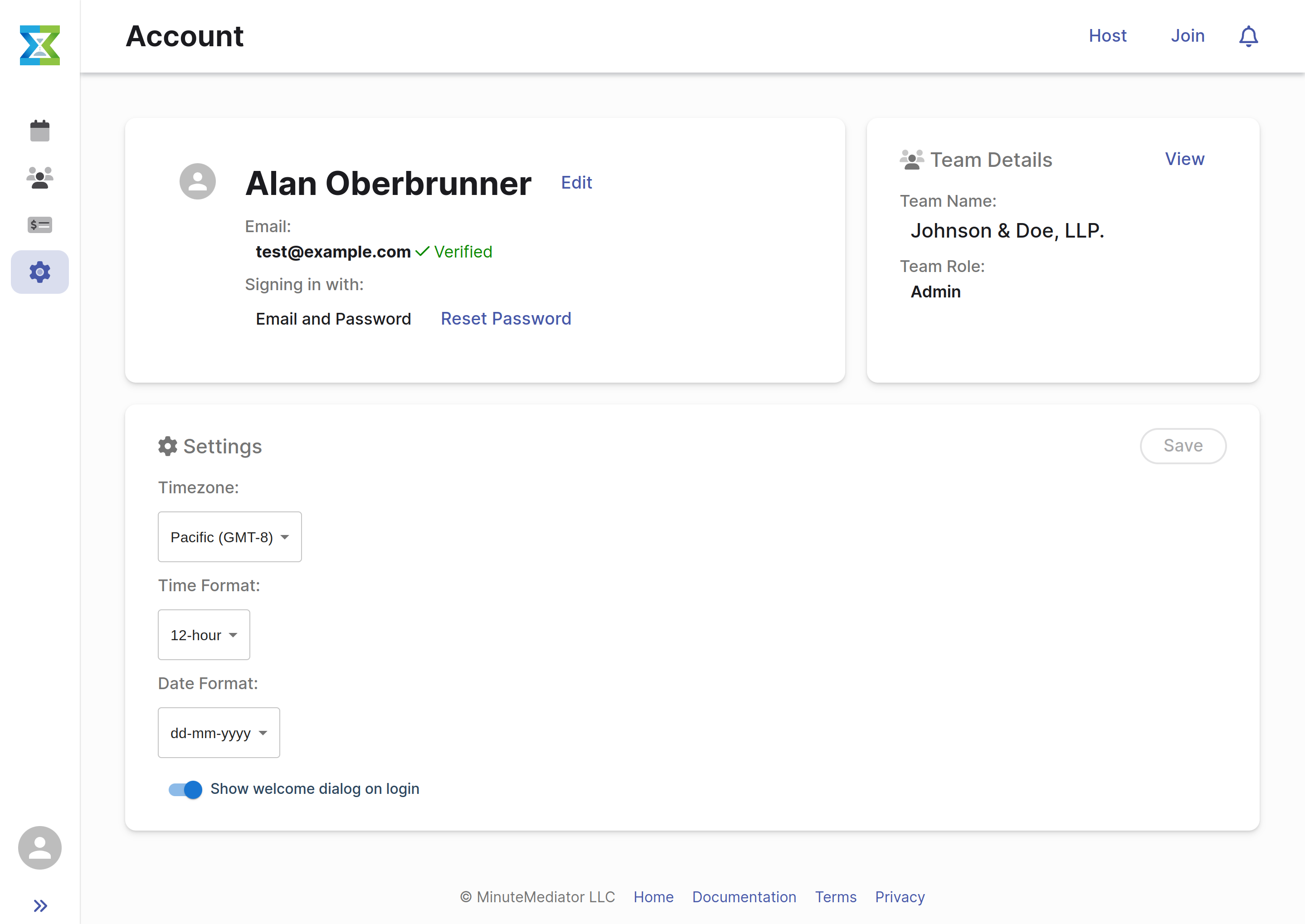
Password Reset
Note: You can only request a password reset if you signed up with a email. To reset your password for social connections you will need to visit the account page for your social authentication provider.
To reset your password, click on the Reset Password button. An email will be sent to you with further instructions on changing your password.
Settings
Key settings that can be managed on this page are:
- Timezone: The timezone that will be used in the interface and in email communications.
- Time format: Your preferred time format, 12 or 24-hour.
- Date format: Your preferred date format
Further Reading
Still have questions? Contact Us