Creating Sessions with Minute Mediator
This page will walk you through the process of creating a mediation Session with Minute Mediator. If you have received an invitation or have been provided a Session ID to join an existing Session see Joining a Session
Create a Session
To start creating a new Session you can either:
- Click on the Host button on the top right of any page.
- Click on the New Session button on the bottom right of the Dashboard.
Note: You will need to sign up before you can host or join a Session
Provide Case Details
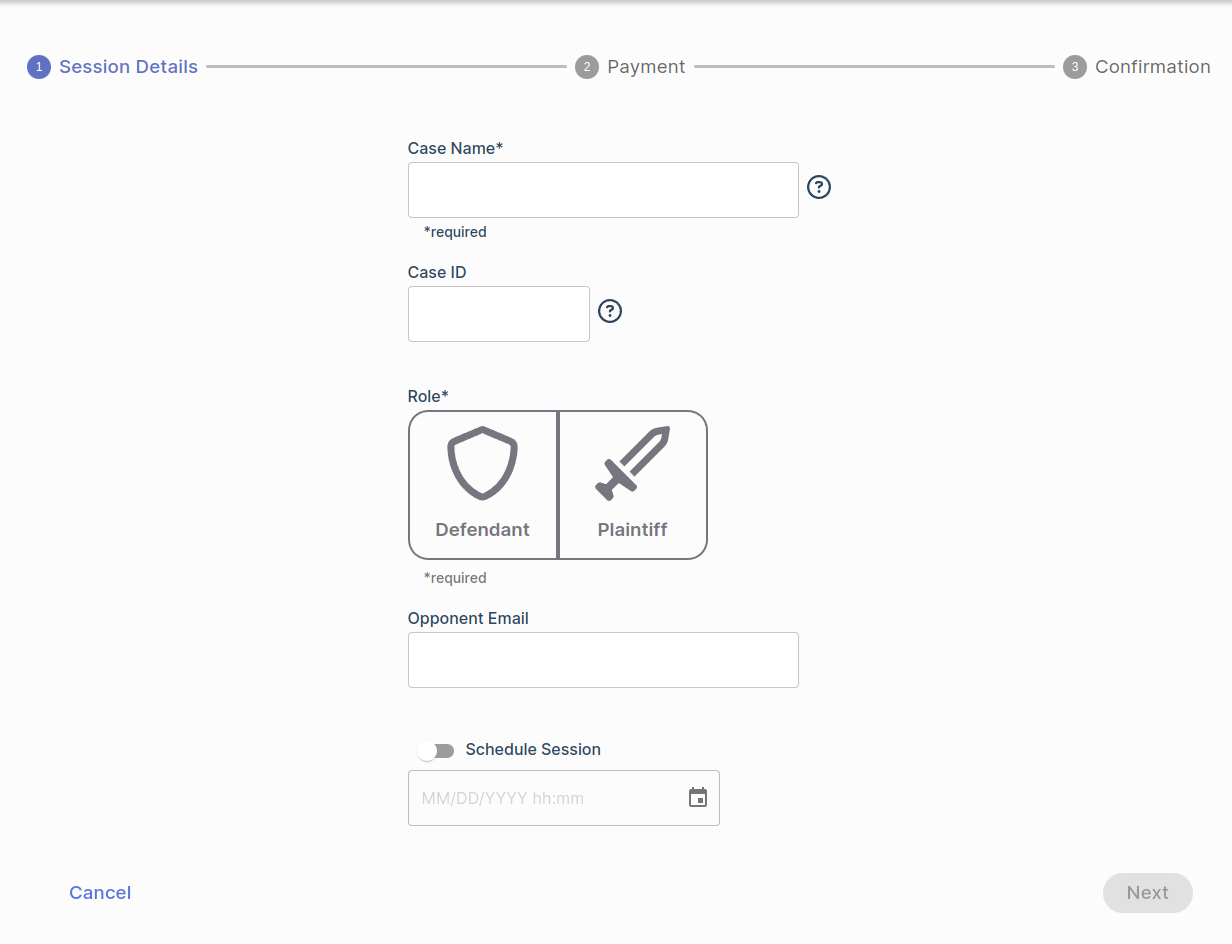
When creating a Session you will need to provide some basic details about your case:
- Case Name (Required): The name of the case you will be mediating. This field allows both parties to identify the Session.
- Case ID: A short, private identifier for your case. You may wish to enter an internal case tracking number or another unique identifier of your choosing. Your opponent cannot see this value.
- Role(Required): Are you the representing the Plaintiff or Defendant.
- Opponent Email: Invite your opponent. While you may initially leave this field blank, you will need to invite an opponent or given them the Session ID before you can start the Session. We recommend that you invite an opponent as early as possible.
- Session Date and Time: You may schedule your session up to a year in advance. If this option is not selected your session will be considered on-demand and will be ready to start as soon as it is created.
Note: On-demand and scheduled sessions have different joining windows:
- On-Demand: Can be joined within 30 minutes of creation
- Scheduled: Can be joined either 30 minutes before or after the scheduled time.
Payment
Note: This step cannot be skipped for on-demand sessions.
Additionally, though you may wish to pay for a scheduled Session closer to the start time, pre-paying ahead of time will provide for a smoother mediation experience.
To understand how payments work in Minute Mediator see: Fee Structure
Depending on how your account is set up you will see one or more of the following options when paying for your Session:
- New Payment Method: This option will always be present. Allowing you to enter card details for your Session payment. You can elect to save your card for future use when paying with this option.
- Saved Payment Method: If you have previously saved one or more cards to your account you can select them here.
- Team Billing: If you are a member of a Team and the team owner has enabled the Team Billing option, you can select this option to charge all fees for the Session to your team’s payment method.
For more details on managing saved payment methods and viewing receipts see: Billing
You are ready to mediate! If your session is on-demand you may join directly by clicking on the Start button on the confirmation page.
See Also
Still have questions? Contact Us